这里给大家分享我在网上总结出来的一些知识,希望对大家有所帮助
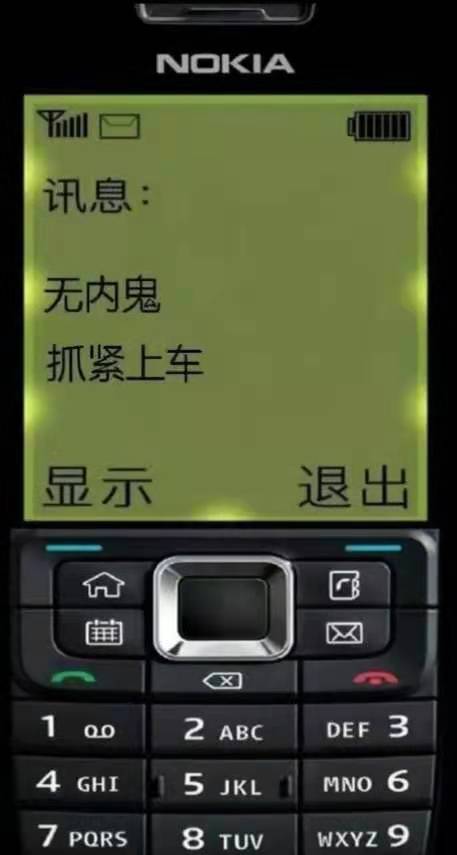
1. 场景
前端构建完上线,用户还停留还在老页面,用户不知道网页重新部署了,跳转页面的时候有时候js连接hash变了导致报错跳不过去,并且用户体验不到新功能。
2. 解决方案
- 每次打包写入一个json文件,或者对比生成的
script的src引入的hash地址或者etag不同,轮询调用,判断是否更新 - 前端使用websocket长连接,具体是每次构建,打包后通知后端,更新后通过websocket通知前端
轮询调用可以改成在前置路由守卫中调用,无需控制时间,用户有操作才去调用判断。
3. 具体实现
3.1 轮询方式
参考小满的实现稍微修改下:
class Monitor {private oldScript: string[] = []private newScript: string[] = []private oldEtag: string | null = nullprivate newEtag: string | null = nulldispatch: Record<string, (() => void)[]> = {}private stop = falseconstructor() {this.init()}async init() {console.log('初始化')const html: string = await this.getHtml()this.oldScript = this.parserScript(html)this.oldEtag = await this.getEtag()}// 获取htmlasync getHtml() {const html = await fetch('/').then((res) => res.text())return html}// 获取etag是否变化async getEtag() {const res = await fetch('/')return res.headers.get('etag')}// 解析script标签parserScript(html: string) {const reg = /<script(?:\s+[^>]*)?>(.*?)<\/script\s*>/gireturn html.match(reg) as string[]}// 订阅on(key: 'update', fn: () => void) {;(this.dispatch[key] || (this.dispatch[key] = [])).push(fn)return this}// 停止pause() {this.stop = !this.stop}get value() {return {oldEtag: this.oldEtag,newEtag: this.newEtag,oldScript: this.oldScript,newScript: this.newScript,}}// 两层对比有任一个变化即可compare() {if (this.stop) returnconst oldLen = this.oldScript.lengthconst newLen = Array.from(new Set(this.oldScript.concat(this.newScript))).lengthif (this.oldEtag !== this.newEtag || newLen !== oldLen) {this.dispatch.update.forEach((fn) => {fn()})}}// 检查更新 async check() {const newHtml = await this.getHtml()this.newScript = this.parserScript(newHtml)this.newEtag = await this.getEtag()this.compare()}
}export const monitor = new Monitor()// 路由前置守卫中调用
import { monitor } from './monitor'monitor.on('update', () => {console.log('更新数据', monitor.value)Modal.confirm({title: '更新提示',icon: createVNode(ExclamationCircleOutlined),content: '版本有更新,是否刷新页面!',okText: '刷新',cancelText: '不刷新',onOk() {// 更新操作location.reload()},onCancel() {monitor.pause()},})
})router.beforeEach((to, from, next) => {monitor.check()
})
3.2 websocket方式
既然后端不好沟通,那就自己实现一个完整版。
具体流程如下:

3.2.1 代码实现
服务端使用koa实现:
// 引入依赖 koa koa-router koa-websocket short-uuid koa2-cors
const Koa = require('koa')
const Router = require('koa-router')
const websockify = require('koa-websocket')
const short = require('short-uuid')
const cors = require('koa2-cors')const app = new Koa()
// 使用koa2-cors中间件解决跨域
app.use(cors())const router = new Router()// 使用 koa-websocket 将应用程序升级为 WebSocket 应用程序
const appWebSocket = websockify(app)// 存储所有连接的客户端进行去重处理
const clients = new Set()// 处理 WebSocket 连接
appWebSocket.ws.use((ctx, next) => {// 存储新连接的客户端clients.add(ctx.websocket)// 处理连接关闭事件ctx.websocket.on('close', () => {clients.delete(ctx.websocket)})ctx.websocket.on('message', (data) => {ctx.websocket(666)//JSON.stringify(data)})ctx.websocket.on('error', (err) => {clients.delete(ctx.websocket)})return next(ctx)
})// 处理外部通知页面更新的接口
router.get('/api/webhook1', (ctx) => {// 向所有连接的客户端发送消息,使用uuid确保不重复clients.forEach((client) => {client.send(short.generate())})ctx.body = 'Message pushed successfully!'
})// 将路由注册到应用程序
appWebSocket.use(router.routes()).use(router.allowedMethods())// 启动服务器
appWebSocket.listen(3000, () => {console.log('Server started on port 3000')
})
前端页面代码:
websocket使用vueuse封装的,保持个心跳。
import { useWebSocket } from '@vueuse/core'const { open, data } = useWebSocket('ws://dev.shands.cn/ws', {heartbeat: {message: 'ping',interval: 5000,pongTimeout: 10000,},immediate: true, // 自动连接autoReconnect: {retries: 6,delay: 3000,},
})watch(data, (val) => {if (val.length !== '3HkcPQUEdTpV6z735wxTum'.length) returnModal.confirm({title: '更新提示',icon: createVNode(ExclamationCircleOutlined),content: '版本有更新,是否刷新页面!',okText: '刷新',cancelText: '不刷新',onOk() {// 更新操作location.reload()},onCancel() {},})
})// 建立连接
onMounted(() => {open()
})
// 断开链接
onUnmounted(() => {close()
})
3.2.2 发布部署
后端部署:
考虑服务器上没有安装node环境,直接使用docker进行部署,使用pm2运行node程序。
- 写一个DockerFile,发布镜像
// Dockerfile:# 使用 Node.js 作为基础镜像
FROM node:14-alpine# 设置工作目录
WORKDIR /app# 复制 package.json 和 package-lock.json 到容器中
COPY package.json ./# 安装项目依赖
RUN npm install
RUN npm install -g pm2# 复制所有源代码到容器中
COPY . .# 暴露端口号
EXPOSE 3000# 启动应用程序
CMD ["pm2-runtime","app.js"]
本地进行打包镜像发送到docker hub,使用docker build -t f5l5y5/websocket-server-image:v0.0.1 .命令生成镜像文件,使用docker push f5l5y5/websocket-server-image:v0.0.1 推送到自己的远程仓库
- 服务器拉取镜像,运行
拉取镜像:docker pull f5l5y5/websocket-server-image:v0.0.1
运行镜像: docker run -d -p 3000:3000 --name websocket-server f5l5y5/websocket-server-image:v0.0.1
可进入容器内部查看:docker exec -it <container_id> sh # 使用 sh 进入容器
查看容器运行情况:
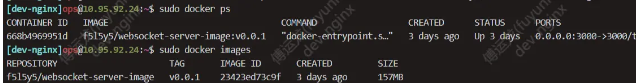
进入容器内部查看程序运行情况,pm2常用命令
此时访问/api/webhook1会找到项目的对应路由下,需要配置下nginx代理转发
- 配置nginx接口转发
map $http_upgrade $connection_upgrade {default upgrade;'' close;}
server {listen 80;server_name test-pms.shands.cn;client_max_body_size 50M;location / {root /usr/local/openresty/nginx/html/test-pms-admin;try_files $uri $uri/ /index.html;}// 将触发的更新代理到容器的3000location /api/webhook1 {proxy_pass http://localhost:3000/api/webhook1;proxy_set_header Host $host;proxy_set_header X-Real-IP $remote_addr;}// websocket 配置location /ws {# 反向代理到容器中的WebSocket接口proxy_pass http://localhost:3000;# 支持WebSocket协议proxy_http_version 1.1;proxy_set_header Upgrade $http_upgrade;proxy_set_header Connection "Upgrade";}
}
3.2.3 测试
url请求api/webhook即可

4. 总结
主要实践下两种方案:
-
轮询调用方案:轮询获取网页引入的脚本文件的hash值或者etag来实现。这种方案的优点是实现简单,但存在性能消耗和延迟较高的问题。
-
WebSocket版本方案:在前端部署的同时建立一个WebSocket连接,将后端构建部署完成的通知发送给前端。当后端完成部署后,通过WebSocket向前端发送消息,提示用户刷新页面以加载最新版本。这种方案的优点是实时性好,用户体验较好,但需要在前端和后端都进行相应的配置和代码开发。
本文转载于:
https://juejin.cn/post/7264396960558399549
如果对您有所帮助,欢迎您点个关注,我会定时更新技术文档,大家一起讨论学习,一起进步。

